This article is the first of a two-part series on producing video interviews featuring guest experts for online courses. Part I focuses on planning while Part II will address the faculty role in the video interview production process.
Part I: Planning With A Purpose
Interviews of guest experts are valuable forms of course media because they can serve a number of instructional purposes. Traditionally classroom instructors might consider including guest experts as part of instruction to…
- Connect learning with an authority in the field.
- Communicate what the practices are in a given field.
- Describe the nature of work of a professional in a given field.
- Show important work environments or processes.
- Introduce a second, collaborative voice to instruction (Laist, 2015).
One of the common ways instructors incorporate the expert’s voice into a course is by inviting a guest speaker into the classroom. Or, class members might travel to a field location where the person being interviewed works. In both cases the experience of the guest expert interview is live and located where the interview occurs. The synchronous live interview, a staple of on-campus courses, is problematic for online instruction.
Online instruction is shaped by the nature of the online environment. Asynchronous class sessions, the remoteness of learners, and limited access to field sites would seem to limit the use of guest experts. Ecampus instructors are moving beyond those limitations by creating carefully planned and professionally produced video interviews of guest experts in order to leverage the instructional benefits of interviews for their online courses. An example of this is a media project produced for Dr. Hilary Boudet’s course PPOL 441/541 Energy and Society, offered by Oregon State University’s School of Public Policy.
Dr. Boudet worked with the Ecampus video team to re-imagine a traditional live field site visit to the O.H. Hinsdale Wave Research Lab at Oregon State University as a series of guest expert video interviews. Dr. Boudet carefully planned the interview process and served as the on-camera host in the video interview series. Three OSU scientists served as the guest experts in the on-site interviews. Because of careful planning, primary interviews and recording were completed in half a day.
The guest expert interview recordings, and subsequent video editing, resulted in the production of four videos ranging in length from ten to twenty minutes each. The interviews represent approximately one hour of video content for the PPOL 441/541 Energy and Society course. You can view the first of the four video interviews by clicking on the image from the video below.

As the video interview planner, Dr. Boudet made a number of key decisions regarding video interview structure and content. We will highlight these decisions as answers to the 5 W’s of video interviews: Who, What, When, Where, Why and also How.
You may want to think through answers to these questions when you plan a similar project. Let’s take a look at each of these questions in the context of the PPOL 441/551 video.
Why are you doing the video interview?
In the case of PPOL 441/541, Dr. Boudet wanted to capture the instructional value of a field site visit and conversations with scientists related to that site. So being on location was essential. She wanted to show the O.H. Hinsdale Wave Research Lab and use it as a vehicle to discuss how the lab and Oregon State University researchers contribute to the larger social conversation about wave energy and social issues related to its use in coastal communities.
What is the subject of the video interview (s)?
Dr. Boudet identified four independent but related topics she wanted to address with the guest experts. The topics are listed below.
- Introduction to the O.H. Hinsdale Wave Research Lab
- Introduction to Wave Energy Technology
- Human Dimensions of Wave Energy
- Community Outreach and Engagement
Each of these topics fits well within the learning outcomes for the Energy and Society course. In this instance, Dr. Boudet had a clear story arc in mind when selecting topics. She structured the video segments to address each topic and conducted each interview as its own story that supported the larger learning arc. Having a clear vision for the use of guest expert video interviews helps guide video production on-site and also informs the final video editing process.
Where will the interview be recorded?
Prior field visits to the O.H. Hinsdale Wave Research Lab helped Dr. Boudet work with both the guest experts and video production team in thinking through locations for interviews and what needed to appear in the video. Understanding the O.H. Hinsdale Wave Research Lab also helped in deciding what aspects of the lab and props would be ideal to record for each video interview. It is clear What and Where are two closely related planning questions. In general on-site video production requires a large space for staging and a quiet space for recording. The interview recording site must also be relevant to the subject being addressed. If you do not have a recording space available Ecampus has a studio facility that can be used.
Who is to be interviewed?
Dr. Boudet had a clear plan to bring expert voices into the video interview. The guests to the class served as scientific experts as well as guides to the facility being visited. In the case of the PPOL 441/541 video interviews, Dr. Boudet chose to have the scientists appear on screen and to also appear herself. This is a key decision that shapes the planning and production process of the video interviews. As you might imagine, the technical demands of having one person on camera is different from having two people. Recording equipment needs and subsequent editing approaches are impacted by the number of people included “on camera” in any interview scenario.
When will the interview occur?
Scheduling interview recording involves coordinating your own schedule with Ecampus video staff and your guest expert(s). In the case of PPOL 441/541, Dr. Boudet arranged to have all interviews recorded at the same facility but in different spaces. Additionally, the interview times were coordinated to facilitate the video production team being present for a large block of time when all guest expert interviews could be recorded. After primary recording, the video production staff returned briefly to the O.H. Hinsdale Wave Research Lab to record b-roll content; shots of the facility without any people. This is a common process in video production.
The last important question to be asked is…
How will you prepare?
Part of preparation for a video interview is embedded in the answer to our previous questions. But preparing the content of the actual interview also requires planning. Dr. Boudet prepared a list of questions that she wanted to have addressed as part of the interview. She shared the purpose of the interview and her questions with the guest experts in advance. This collaborative effort contributed to a clear understanding of the intent of learning for all parties.
Sharing your questions with interviewees can be helpful. Asking guest experts not to memorize answers but to prepare with bullet points in mind will help the interview feel spontaneous.
There are obvious types of questions you will want to avoid. For instance, yes or no type questions can stunt an interview. Remember, the idea is get the instructional information you need. Be prepared to ask a question again if it is not answered the first time. Or, ask for clarifications to a response as part of the interview. Also provide opportunities at the end of the interview for experts to add anything they like. Remember you might get some great information and if it is not useful it can be edited out.
Preparing the physical interview space and interviewees is part of what the Ecampus video team does. They can provide tips on how to dress for a given interview, where to stand, where to look, and how to stage the interview space.
Now that we have answered some of the key questions in the video interview planning process watch the sample video posted above again. Can you see or hear the answers to the questions we have addressed?
About Part II:
Planning a guest expert video interview with a clear purpose in mind will shape the relevance, structure, and focus of the final video interview. In Part II of this video interview series, we will address the second half of video interview creation process; faculty collaboration with Ecampus video staff in the final stages of video interview production
References
Laist, R. (2015). Getting the Most out of Guest Experts Who Speak to Your Class. Faculty Focus | Higher Ed Teaching & Learning. Retrieved from https://www.facultyfocus.com/articles/curriculum-development/getting-the-most-out-of-guest-experts-who-speak-to-your-class/
Special thanks to Hilary Boudet, Heather Doherty, Rick Henry, Chris Lindberg, and Drew Olson for their contributions to this article.











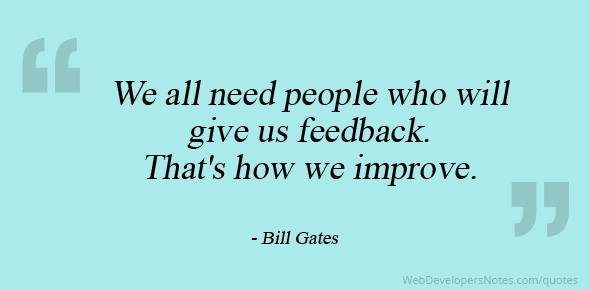
 Marking events in time or identifying the chronology of significant milestones is important in many disciplines, but especially vital in history classes. An American History professor felt that merely listing events sequentially was not particularly interesting or creative, even for his in-person class. When asked to develop an Ecampus course, he wanted to stimulate and inspire students. The solution?
Marking events in time or identifying the chronology of significant milestones is important in many disciplines, but especially vital in history classes. An American History professor felt that merely listing events sequentially was not particularly interesting or creative, even for his in-person class. When asked to develop an Ecampus course, he wanted to stimulate and inspire students. The solution?  As noted in an
As noted in an 







 Part 1 – gather at least 10 personal possessions that reflects activities, interests, or personal biography. Students are reminded that even the most mundane objects are perfect because it’s those everyday things that archeologists often find. Describe the items in detail and give a context as to where the items are kept. For example, a backpack or a purse with these items in it, and where in it, would work well.
Part 1 – gather at least 10 personal possessions that reflects activities, interests, or personal biography. Students are reminded that even the most mundane objects are perfect because it’s those everyday things that archeologists often find. Describe the items in detail and give a context as to where the items are kept. For example, a backpack or a purse with these items in it, and where in it, would work well.