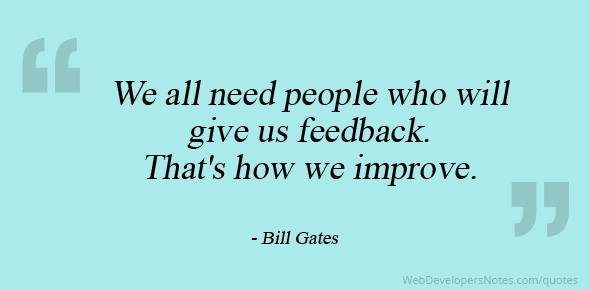“As a stranger give it welcome” – Shakespeare
Students need tactics for when they encounter strange people or strange ideas.(Wilson, 2018) If you think of a first time online student, this is very true as they are entering a new learning environment, likely extremely different from their previous educational experiences. Welcoming that strange experience should include a little bit of information gathering. Look for positive and negatives so that you can decide for yourself how you view it, most of all, have an open mind.
To help potential online students make decisions, and hopefully be more successful should they chose to take an online course, Marie Fetzner asked unsuccessful online students; “What advice would you give to students who are considering registering for an online course?”
Their top 13 responses:
- Stay up with the course activities—don’t get behind
- Use good time management skills
- Use good organizational skills
- Set aside specific times during each week for your online class
- Know how to get technical help
- A lot of online writing is required
- There is a lot of reading in the textbook and in online discussions—be prepared
- Regular online communications are needed
- Ask the professor if you have questions
- Carefully read the course syllabus
- Be sure you understand the requirements of the online course discussions
- Understand how much each online activity is worth toward your grade
- Go to the online student orientation, if possible
This needs to raise the question, how can we better help our students? There are obviously struggling students and we want our students to be successful. So, what can we do?
- Reach out to students who seem to be lagging behind. A quick email is sometimes all it takes to open up that line of communication between you and the student.
- Provide approximate times for course materials and activities. Students can use this to better plan for the requirements that week.
- Keep your course organized so students can spend more time with the content instead of search for the content.
- Remind students about where to access help and support services.
- Develop a Q&A discussion board for student questions about the course. Often, more than one student has the same question and often other students might already know the answer. Have this be something you check daily to answer questions quickly so students can continue with their learning.
- Use rubrics for grading. By giving the students rubrics, they will know what is expected, you will get responses closer to your expectations, and it makes grading easier!
Welcome these ideas as you would a new experience. Give it a little try, jump right in, confer with colleagues, or chose your own path. Know that as an instructor or developer for an online course, you have the ability to help your students be successful!
References
Fetzner, Marie. (2013). What Do Unsuccessful Online Students Want Us to Know? Journal of Asynchronous Learning Networks, 17(1), 13-27.
Wilson, J. (2018). “As a stranger give it welcome”: Shakespeare’s Advice for First-Year College Students. Change, 50(5), 60.





 Difficult Conversations
Difficult Conversations opened the first lecture from my new instructor. The instructor’s voice came through my speakers and as she began to speak I noted the length of the lecture: 44 minutes. “What?!? I don’t have time for this,” I thought as I slammed my laptop shut. It suddenly and powerfully occurred to me that I did not have control over this classroom and my expectations as a student might be vastly different from my instructor’s.
opened the first lecture from my new instructor. The instructor’s voice came through my speakers and as she began to speak I noted the length of the lecture: 44 minutes. “What?!? I don’t have time for this,” I thought as I slammed my laptop shut. It suddenly and powerfully occurred to me that I did not have control over this classroom and my expectations as a student might be vastly different from my instructor’s. You know the famous quip about pictures, so let’s consider how using a visually-based tool for active-learning can support online learners.
You know the famous quip about pictures, so let’s consider how using a visually-based tool for active-learning can support online learners.  Most classes assign reading to students. Yet reading is a solo activity, so it offers a lower level of active learning. But there are ways to raise reading’s active learning value, with or without technology.
Most classes assign reading to students. Yet reading is a solo activity, so it offers a lower level of active learning. But there are ways to raise reading’s active learning value, with or without technology. If you want to add technology, you can make reading even more active! Using an app called
If you want to add technology, you can make reading even more active! Using an app called