The Ecampus multimedia team creates animations to bring your thoughts and words to life. In virtual reality, creating these 3D objects and animations has become incredibly easy and fast.
The old ways … of power tool juggling
Developing “multimedia” often means using small aspects of many different tools. “Media” being a means of communication and the plural of medium: a means of doing something. To create an animation for your class, we quickly run through a long list of media.
Here’s an exhaustive run through of how the process works at the moment (feel free to skip to the next section! This is detailed): You would typically type up and email over a script that I take into Google Drive to edit and comment upon. You’d record audio in one of our sound booths, and I’d take the resulting sound files into Adobe Audition to equalize levels and remove background noise(s). Then I’d grab a pencil and sketch out a quick storyboard for each sentence to suggest visuals that could emphasize your point(s). Photographs of these sketches are edited in Photoshop and injected into another file on Google Drive.
And that is just the easy preparation portion. Depending on the animation style we’re going after, I’d dive deep into obscure programs I’ve learned to use over the past few decades – like Autodesk Maya / Mudbox / MotionBuilder / Meshmixer, Adobe Illustrator / Animate / Character Animator / Fuse / Dimension, Unity3D, the Procreate iPad app, Agisoft Photoscan, MeshLab, Instant Meshes, Mixamo, etc. … Simply trying to list the most commonly used apps is exhausting (much less all the other emerging apps we investigate, or the ones we mastered that went away. I still love you HyperCard, Director, and Flash!). Phew.
However the pieces of animation are generated, we still end up spitting out thousands of images or video files that have to be lined up in Adobe After Effects / Premiere / Media Encoder to assemble the final video that we can upload to YouTube or Kaltura and send to you.
What I’m saying here is: this whole process usually takes weeks or months. Or… we can just do it all in VR in an afternoon.
The new reality… of easy bake dreams
Tvori is an amazing tool to easily puppet objects and characters around in VR. You can record audio in directly, and export 4K videos, 360 videos, or animation data for all those old programs i mentioned above. The main reason I set out to write this blog post: was to promote Tvori. It offers an all-in-one easy pathway to making your own animatons in mere minutes. This amazing program runs about 20 bucks, and unlike the other (free) VR tools I’ll mention below – Tvori isn’t backed by a major corporation (*yet). I expect to be generating much more animation work for instructors with it, and hope to be advising you all on how to use it yourselves as you step into VR through your own office computers.
I’d say Tvori offers a level of animation comparable to an “animatic” – a movie industry term for quick and dirty approximations of what the final multi-million dollar film could look like. There’s a good chance animatics will be good enough for the bulk of concepts we wish to impart to students at the university level, with the added bonus that we can generate many of them in a single term. That said, maybe you’re curious what other creative tools are emerging in VR these days?
1) Whiteboard animations are a common request at Ecampus. Oculus Quill lets us draw and animate in this cartoon style in 3D (so it’s like our current 2D drawing tools, but we can move the camera around freely at any time, zoom-in endlessly,). This free tool for Oculus Rift users was updated last month to add a ton of new useful tricks.
We’ve already made fly-bys of 3D drawings in Google Tiltbrush, but we couldn’t actually animate the drawings directly (we just started recording, and moved our head through space). But both these programs are free and worth looking into.
2) In Oculus Medium, anyone can sculpt objects in the air at high resolution with weightless clay. If you own the Oculus Rift, this is an free and amazing tool for creating 3D objects. Now we can make things extremely fast and bring them into those old programs we’ve used for years.
Google Blocks is a similar free tool to quickly make solid low-resolution objects (it’s like Google Sketchup with VR ease and benefits). Upload them to Google Poly to share with the world (a service very similar to SketchFab or Microsoft’s Remix 3D). With these sculpting tools, and repositories of free creations, it’s a snap to gather the building blocks needed to start complicated animation projects. For example, we can bring any of these sculpted objects right into Tvori…
3) Final thought: you can use Google Earth VR to walk around any location on earth, while scaling up to Godzilla height or even zooming in and out from space. The multimedia team can record what you’re seeing and pointing at, along with your narration. While this isn’t a feature of the software (yet), we have the magic means to do it for you. (And we can also go back into Google Earth Studio to make a more polished and precise version of the path you traveled).
I hope this inspires you to go get a VR headset, come by our offices and try it out, or let us don the gear for you. We look forward to making your imagination a reality for students worldwide!

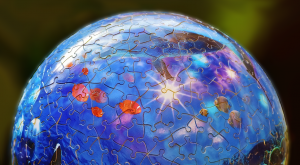
 Instructor-created narrative refers to the world or environment created by the course builder and determined by the story they are telling about that world. This world building can be for a particular course activity, but also keep in mind that your entire online course is a learning environment and you, as the course builder, have significant influence over how that world is curated. A colleague recently described how an instructor begins their course with the phrase, “Welcome scholars”. This sets a tone that is a competence-supportive environment with just two words. Tone is a commonly used tool for world building across many domains.
Instructor-created narrative refers to the world or environment created by the course builder and determined by the story they are telling about that world. This world building can be for a particular course activity, but also keep in mind that your entire online course is a learning environment and you, as the course builder, have significant influence over how that world is curated. A colleague recently described how an instructor begins their course with the phrase, “Welcome scholars”. This sets a tone that is a competence-supportive environment with just two words. Tone is a commonly used tool for world building across many domains.






