Narrative and World-Building
For this post, I will focus on two simple strategies you can use to improve motivation and engagement in your online course, narrative and world building. These terms are used frequently in games, as well as in literature, film and other domains. They are a powerful tool, easily applied to your existing course material or as you develop new content.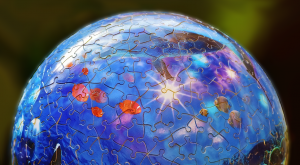
If you want some background about where my thinking is coming from, check out my last blog post, Games as a Model for Motivation and Engagement, Part 1, where I take a deeper dive into gaming and Self-Determination Theory. I would also recommend a post by Dr. Meghan Naxer, Self-Determination Theory and Online Education: A Primer.
There are two kinds of world building I’d like to talk about; instructor-created narrative and student-created narrative. To set the tone for our thinking about this, I’ll start with a quote from Designing for Motivation.
“… if you increase autonomy then engagement will improve, if you increase competence then motivation will increase, and if you increase relatedness then wellbeing will be enhanced–these needs become the controllers we tweak and adjust to iterate on and improve experience.”
(Peters, D., Calvo, R. A., & Ryan, R. M. (2018) Designing for Motivation, Engagement and Wellbeing in Digital Experience. Frontiers in Psychology, 28 May 2018. DOI: 10.3389/fpsyg.2018.00797)
So how can we use world building to ‘tweak’ these three controllers?
Instructor-Created Narrative
 Instructor-created narrative refers to the world or environment created by the course builder and determined by the story they are telling about that world. This world building can be for a particular course activity, but also keep in mind that your entire online course is a learning environment and you, as the course builder, have significant influence over how that world is curated. A colleague recently described how an instructor begins their course with the phrase, “Welcome scholars”. This sets a tone that is a competence-supportive environment with just two words. Tone is a commonly used tool for world building across many domains.
Instructor-created narrative refers to the world or environment created by the course builder and determined by the story they are telling about that world. This world building can be for a particular course activity, but also keep in mind that your entire online course is a learning environment and you, as the course builder, have significant influence over how that world is curated. A colleague recently described how an instructor begins their course with the phrase, “Welcome scholars”. This sets a tone that is a competence-supportive environment with just two words. Tone is a commonly used tool for world building across many domains.
As a simple entry point for world building, I’ll start with a classic type of game, role-playing.
Brainstorm Exercise
Consider setting up a role-playing scenario for one of your existing activities or assignments. What is the outcome you expect students to achieve from this activity? Imagine a situation (or world) where that outcome exists or can be applied. What does that situation look like? Now, imagine you are a student in that situation, what does this world look like? (See what I did there? Role playing!) How will your student interact with that world to achieve your outcome? Take a minute or two to note your answers to these questions. This is a good way to begin sketching out your narrative. Once your sketch is complete, you can begin moving the parameters and rubrics of your existing activity into this world.
The world you create for your scenario can be the ‘real world’ in a particular time period, a hypothetical political situation, a business/client relationship regarding a product, or a hypothetical world to resolve a physics problem. Here are some ways you can frame your thinking as you practice the above exercise:
- Take the tools you have provided in the course content (competence) and use them to analyze the following situation (world building). “How would you apply what you learned this week to the following situation?”
- Even better, “How will the situation change as a result of your decisions?”
A small change in wording can provide big changes in thinking. In the second bullet point, we have moved from applying the week’s content to a given situation to a personalized critical analysis.
Student-Created Narrative
The other side of the coin is allowing students to build on your narrative, or create their own. This is where you significantly impact autonomy. This is your world, you create the rules. You set the parameters that will focus student thinking toward the outcomes you hope for them to reach. The rules you set will determine the level of autonomy the student experiences.
Brainstorm Exercise
For this exercise, you can continue with the role-playing scenario you built in the previous Brainstorm Exercise or choose another existing activity from a course. Let’s brainstorm some ways you can add autonomy to this activity.
A simple addition to the role-playing scenario we built previously would be to allow students to choose the role they will play. You have built a narrative, now let the student choose the character they will play to build on that narrative. If you need to keep things more focused, it is totally acceptable to restrict the roles to a list of options. Even with restrictions, is it possible for students to choose the gender, race or economic background of their character? What other characteristics can you think of that will help a student take ownership of the role?
For other kinds of activities, consider giving students the creative freedom to choose and build their own narrative. The instructor still defines the rules of the world and sets the outcome and rubrics for the activity. Can you open up the choices a student has to meet these outcomes? Allow students the autonomy to take ownership of how they get to your outcome, using your rubric as a guide.
For example, select a concept that was covered in the course. In your activity, allow students to choose where and how that concept can be applied. Let them build the narrative around the concept. Conversely, select a setting in the world, much like you would for the role-playing scenario. Allow students to choose the course concepts they want to apply in that setting and build a narrative around that. This strategy lends itself well to case studies. Rather than taking on a specific role, students become story creators, while still working with instructional concepts and within the rules defined by the instructor.
Group World Building
As I mentioned in my previous post, group work and community building (as modeled by gaming communities) are great ways to increase relatedness in a course. Community members are able to share their competence and, in turn, feel valued by that community. This is another great support of motivation.
All of the strategies discussed above can be applied to group work. You can set up the same role-playing scenarios, but this time multiple students will take on different roles and interact in those roles within their group community. Relatedness is impacted as decisions and actions taken by one student will affect the world that is being collaboratively built. Here are two examples from a media course I recently helped develop. They both reflect the range of complexity group world building can undertake.
Pitch Game (Group Discussion)
For your Initial Post in this discussion, pitch a new television show. Follow the parameters presented in class; including X+Y claims, audience description, sketch of the show’s audience and the ideal network for the show. For your Peer Response, you will take on the role of media buyer. Choose which network or streaming service you work for. Review all available show pitches. Decide which show you will purchase. Reply to the show you wish to purchase; identify the network you represent and write your reasoning why you want to make the purchase. Use course material to support your decision.
Trial Simulation (Group Project)
To better understand the ways in which civil law shapes the media ecosystem, we will enact a short trial simulation. The court of the Honorable Judge is an appeals court: this means that the FACTS of the case were decided by the TRIAL court. The question that will be litigated in class regards the law and the interpretation of those facts.
One student will take on the role of Plaintiff, another will be Defense and a third member of the group will be the Judge. Over the next two weeks, you will follow the posted schedule to present your arguments and answer questions from the Judge. Before proceeding, review the Debate Rules and Trial Facts documents. You will be expected to cite actual Supreme Courts cases to support your claims.
Hopefully, this blog has provided some simple entry points for using world building to increase autonomy, build competence, and improve relatedness in a course to improve motivation and engagement. I would love to hear what you come up with in the Brainstorm Exercises.
Dice Image: “DSCF5108” by joelogon is licensed under CC BY-SA 2.0
World Building Image: puzzle-ball-1728990_1920 from Pixabay









 Why Use Active Learning?
Why Use Active Learning?
 In 2004, a skeptical Michael Prince (2004) researched the then-current literature on active learning to determine whether it offered consideration for engineering. He found that many active learning recommendations directly conflicted with historical engineering teaching practices. Methods like breaking lectures into small, topic-specific segments, interspersing lecture with discussion, using problem-based scenarios, or grouping students for collaborative learning were uncommon. Ultimately, Prince reluctantly concluded that the bulk of research evidence indicated that these types of teaching methods might foster better retention and enhance critical thinking.
In 2004, a skeptical Michael Prince (2004) researched the then-current literature on active learning to determine whether it offered consideration for engineering. He found that many active learning recommendations directly conflicted with historical engineering teaching practices. Methods like breaking lectures into small, topic-specific segments, interspersing lecture with discussion, using problem-based scenarios, or grouping students for collaborative learning were uncommon. Ultimately, Prince reluctantly concluded that the bulk of research evidence indicated that these types of teaching methods might foster better retention and enhance critical thinking.
 Design activities that encourage students to work in small groups or collaborate with others.
Design activities that encourage students to work in small groups or collaborate with others.