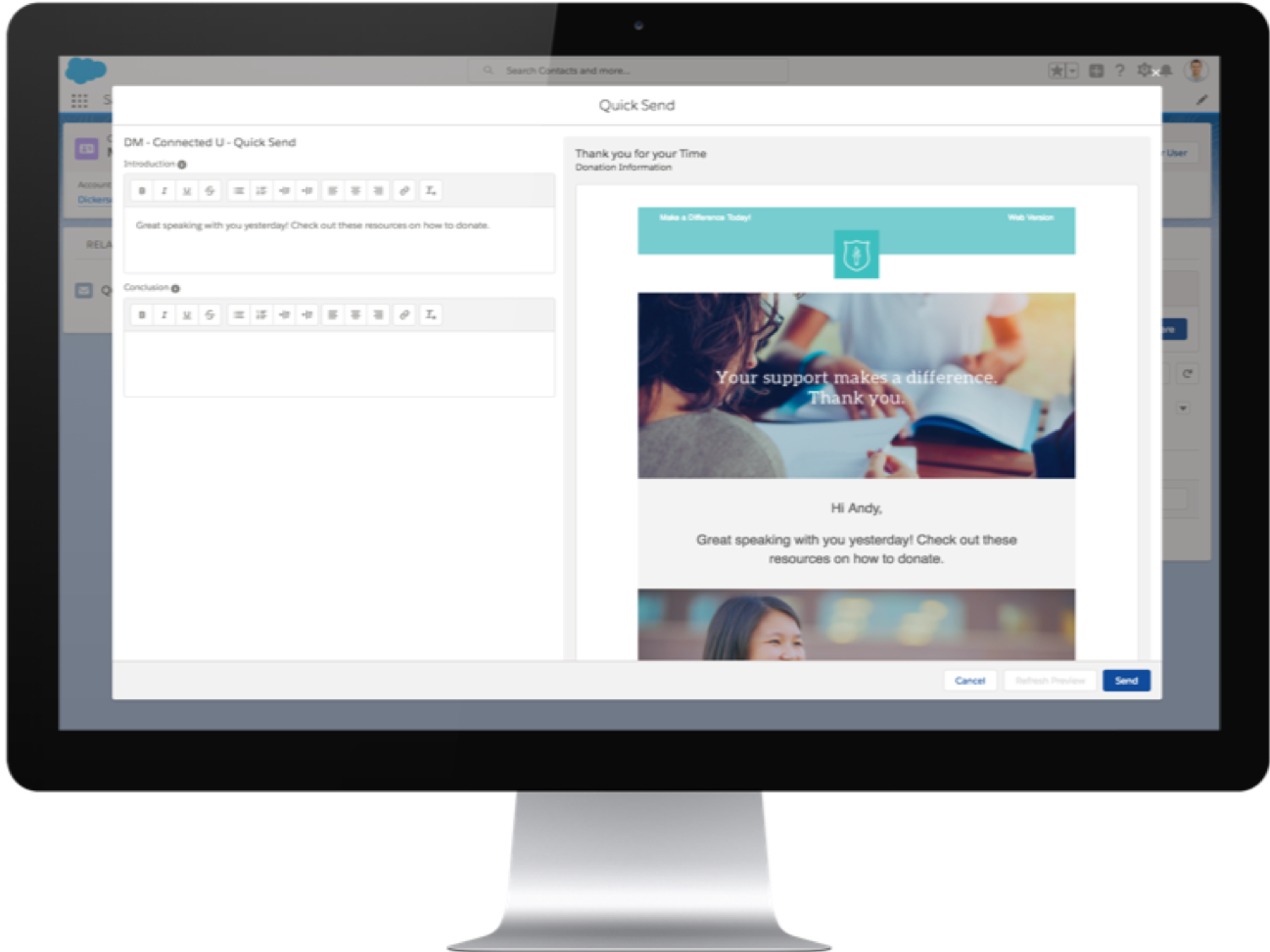What I thought would be fun is to walk through a few actual screens people see when using the Salesforce CRM.
If you’ve never logged in to Salesforce (or any CRM) and have wondered what it is like to experience that work flow, this will be a brief window into the way this powerful software works.
There is too much to fit in just one post! But it’s worth it to try to reveal some of its features.
And not just any screens… What I will cover today is a few steps in the process of sending emails to Extension partners or constituents from directly inside the CRM and, furthermore, explain why that’s a good idea.
Let’s get started.
|
For a recap of posts related to Constituent Relationship Management (CRM) … |
How it all begins…
The benefit of operating in a CRM is it provides the ability to make data-informed decisions. Check out the way this dashboard fills the screen with targeted details about an ongoing set of outreach efforts—emails, text messages, and the like.
With dynamic feedback in front of you, showing how your audience is responding to recent outreach efforts, you can step up the pace of new messages. Or perhaps the better choice may be to switch gears and reach out to folks by phone because their email response rate shows up as lower than everyone else’s.
The CRM provides the info you need to make the best choice on process and timing. Now, let’s review varying levels of email delivery.
A-B-C basics: let the CRM deliver your message
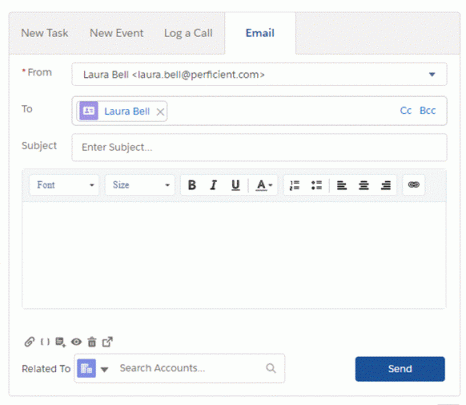 From Salesforce, sending a single email is handled on a screen that, once you take a look, bears a resemblance to any webmail software. You’ll feel right at home crafting all the parts of the message, just Salesforce does the work when you click the Send button.
From Salesforce, sending a single email is handled on a screen that, once you take a look, bears a resemblance to any webmail software. You’ll feel right at home crafting all the parts of the message, just Salesforce does the work when you click the Send button.
Options for customizing the email message mean you have added flexibility here. It enables you to communicate with your constituents in ways that align with your team’s plans for providing support.
For instance, the email can be sent from you or from the organization and you can modify this aspect on-the-fly (right before you send). An example: if the person receiving your email chooses to reply, you may need that reply to go to a group mailbox—as it is reviewed by the team, there’s a greater chance of reacting to it right away—so in that case, send out from the team’s group address.
Not only can you customize, but the message is saved as an “event” right in the CRM. Read on to find out more about message tracking.
Step it up! Smart tools for bulk email delivery
We already know there are times when a critical message needs to be sent out to a wider audience. Think of advertising the opening of registration for a new workshop. Or an advisory committee meeting has a new start time and all committee members need to be notified right away.
In the below screen shot, we see a sample Salesforce screen showing a list that has been filtered to reveal five people set to receive your next message. The purpose of this Pending Approvals screen is to restrict the actual delivery of messages until details are fully approved by the right person on your team.
Using a special set of features in the CRM, not only can you quickly send all five people an artfully designed template-based email — a process that from this screen requires exactly two clicks — but, in fact, you can also choose to pause for a moment and add personalized comments of your own.
NOTE: we will cover email templates in more detail in a future post
So, you decide to add a personalized message to one recipient. You would use a screen like the one below. On the left side of the screen, a text box for Introduction above, and an open text box for Conclusion below it, permit personalized comments to appear at the very top and, optionally, bottom of your beautiful, HTML-format message.
Not every email can be handled in this way, but for parts of your communication plan that are incredibly repetitive, this technique can add a lot of efficiency. It’s time I am sure you would like to gain back!
Message tracking — measure the results, improve as we go
Of critical importance to us as the total number of messages we are expected to send and receive shows signs of increasing dramatically, is appropriate analytics we can use to better predict how our outreach efforts will perform.
 For example, your team just used the CRM to send a message out to a large group. So far so good.
For example, your team just used the CRM to send a message out to a large group. So far so good.
The first draft was a wall of text, a step-by-step guide instructing each recipient how to carefully negotiate a sign-up process. Your team waits to see if every recipient follows through on the steps. Do they open the email? Will they read it all thoroughly?
Or… you suddenly recall another team member’s brainstorm of placing a visually appealing photo at the top of the message. Nothing compares to a photo of OSU Extension faculty immersed in an engagement with smiling young people, who are excitedly learning about forest ecosystems. So, you wonder, would that have been a better way to engage with this audience?
Thankfully, you have the CRM dashboards you can turn to for answers to these important questions! Check out the sample screen above, offering up an Email Performance report.
This is another reason we use the CRM. Through the power of advanced analytics gathering, it collects up vital details of key performance indicators such as email open rates, click rates — i.e how many times did the “Read more” button in that third paragraph receive a click — as well as the dreaded unsubscribe rates, which we all agree should never happen, because Extension info is just too fun and interesting!
NOTE: enhancing email message relevance as a means by which to prevent people from unsubscribing from emails is a critically important process. It is based on processes to which we can all contribute. More on this at a later time.
Conclusion and (a little) more to think about
If you are reading this far, I thank you for catching up on the power the CRM brings to managing message delivery and analytics data gathering.
Some related (and intriguing) features we haven’t yet talked about include:
- The CRM can send SMS text messages. too
- Pulling up one of your contacts in the CRM displays a history of messages you sent them via the CRM
- Microsoft Outlook plugins are available to bring some CRM capabilities right into standard emails
- Instead of manual delivery every time, certain messages can go out automatically, using customization options within the CRM
If you would like to hear more about any of these features, please reach out to me any time for discussion. I’m here to assist.