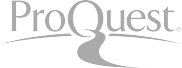Everyone should feel some level of anxiety on test day. However, anxiety becomes a problem when it interferes with your ability to think and recall information. Test anxiety can create both physical and mental symptoms. Below are some strategies in managing test anxiety on the day of an exam.
LIMIT NEGATIVE SELF-TALK
| Negative Self-Talk | Positive Self-Talk | ||
| “I’ll never get finished.” | “Just take it one step at a time.” | ||
| “If I miss this, I’ve really blown it.” | “Some tension is inevitable; no need to worry about it.” | ||
| “Why am I so nervous? I hate feeling like this. I know I’m going to fail.” | “I studied and I am confident I will do my best.” | ||
| “Everyone else is doing better than me.” | “I’m doing fine. I am only concerned about myself.” | ||
| “If I fail this test, my life will fall apart.” | “Even if I don’t do as well as I’d like, it’s not the end of the world.” | ||
| “Oh no! I studied this one but my mind is just going blank!” | “I’ll skip this question and go on to some easier ones. I’ll come back to it later.” | ||
| “I know I missed the last answer. I should have gotten it!” | “Even if I miss a few questions, that doesn’t bother me. I can still get a good grade.” |
PRACTICE DEEP BREATHING
Deep breathing is one of the simplest techniques you can use to reduce anxiety before, during, and after a test. Breathing provides you with the oxygen necessary to think clearly and releases physical tension at the same time.
- Close your eyes.
- Breath through your nose. Breathe in deeply into your abdomen. Pause before you exhale.
- Breathe out from your abdomen slowly.
- Use each inhalation as a moment to become aware of any tension in your body. Use each exhalation as an opportunity to let go of tension.
- Repeat once, then return to the test.
PRACTICE VISUALIZATION
IMAGERY
- Let yourself stay with that scene for a few moments
- Once you feel relaxed, imagine going in for your test.
- Imagine yourself calmly sitting down, waiting to begin test. As you begin the test, you say to yourself “I am prepared. Relax. Concentrate.” You start the test and read the directions, planning your time carefully. You read and answer the first question…
- Think about something melting when you want to relax. “Melting” evokes many images:
- snow melting in the sun
- a flame melting candle wax
- marshmallow melting in hot chocolate
- butter melting in a pan
- chocolate chips melting in cookies
RELAXATION
The relaxation procedure involves systematically tensing and then relaxing different groups of muscles in your body:
- Begin the procedure by either sitting in a comfortable chair or lying down. Move your arms toward the center of your body and bend both arms at the elbow. Tighten your hands into fists and simultaneously tense the muscles in your upper arms and shoulders. Hold for ten seconds and then relax for fifteen to twenty seconds.
- Tense your face muscles by wrinkling your forehead and cheek muscles. Hold for ten seconds then relax.
- Tense the muscles in your chest for fifteen seconds and then relax. Repeat this procedure for all the different parts of your body while telling yourself that you are becoming more and more relaxed. Pay particular attention to the muscles in your neck and back since these muscles become tense easily.
AVOID STRESS TRIGGERS
Avoid people or situations that create anxiety.
- Pay attention to the time allotted for the test, but avoid excessive clock–watching
- Be sure you are settled in and relaxed prior to your test.
- Avoid food or drinks that are stimulants and increase “jitters.”
- Avoid talking about your test grade with others if this increases your anxiety. If you feel uncomfortable with being asked “How did you do”, respond with “I did as well as I expected.” or “I’d rather not talk about my grades.”